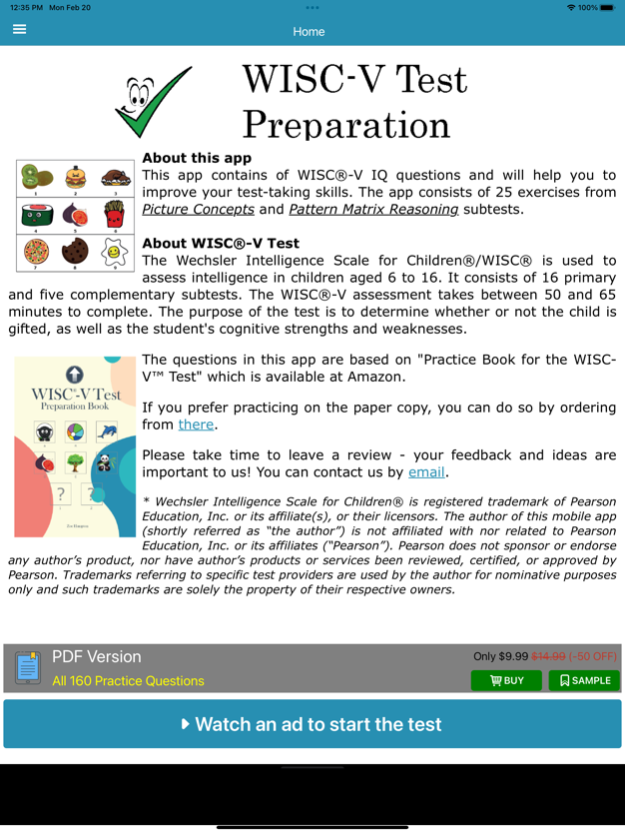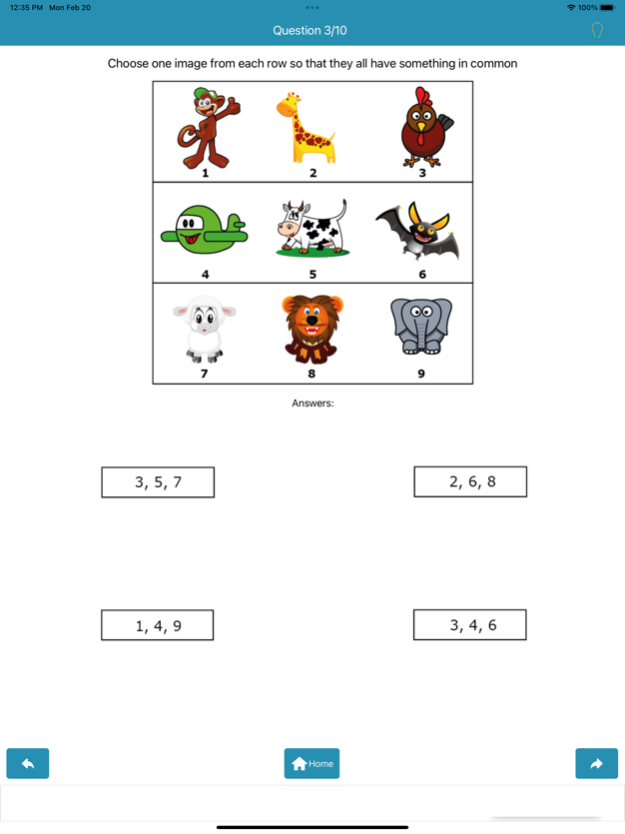WISC-V Test Preparation 1.4
Continue to app
Free Version
Publisher Description
Practice and preparation for Wechsler Intelligence Scale for Children (WISC-V) IQ Test!
This app will help you to practice and prepare for WISC®-V Test. It consists of total 25 multiple-choice questions. On each test you will get 10 random questions with similar difficulty.
You will be given 4 choices from which to select. You can always use the bulb button (upper-right) to see a hint. The correct answers along with calculated score are proved upon completing the test.
About the WISC®-V Test:
WISC®-V (The Wechsler Intelligence Scale for Children®) is used to assess intelligence in children aged 6 to 16. It consists of 16 primary and five complementary subtests. The purpose of the test is to determine whether or not the child is gifted, as well as the student's cognitive strengths and weaknesses.
* Wechsler Intelligence Scale for Children® is registered trademark of Pearson Education, Inc. or its affiliate(s), or their licensors. The author of this mobile app (shortly referred as "the author") is not affiliated with nor related to Pearson Education, Inc. or its affiliates Pearson. Pearson does not sponsor or endorse any author's product, nor have author's products or services been reviewed, certified, or approved by Pearson. Trademarks referring to specific test providers are used by the author for nominative purposes only and such trademarks are solely the property of their respective owners.
Apr 23, 2023
Version 1.4
Bugfixes:
1. Banner gets immediately hidden after appIn purchase
2. Centered title texts
3. Removed few empty spaces on the home page
4. Broader device optimization (the content will fit better on old devices)
5. Improved feedback info (added device info and pro/free mode indication)
About WISC-V Test Preparation
WISC-V Test Preparation is a free app for iOS published in the Kids list of apps, part of Education.
The company that develops WISC-V Test Preparation is Perfect Consulting B.V.. The latest version released by its developer is 1.4.
To install WISC-V Test Preparation on your iOS device, just click the green Continue To App button above to start the installation process. The app is listed on our website since 2023-04-23 and was downloaded 0 times. We have already checked if the download link is safe, however for your own protection we recommend that you scan the downloaded app with your antivirus. Your antivirus may detect the WISC-V Test Preparation as malware if the download link is broken.
How to install WISC-V Test Preparation on your iOS device:
- Click on the Continue To App button on our website. This will redirect you to the App Store.
- Once the WISC-V Test Preparation is shown in the iTunes listing of your iOS device, you can start its download and installation. Tap on the GET button to the right of the app to start downloading it.
- If you are not logged-in the iOS appstore app, you'll be prompted for your your Apple ID and/or password.
- After WISC-V Test Preparation is downloaded, you'll see an INSTALL button to the right. Tap on it to start the actual installation of the iOS app.
- Once installation is finished you can tap on the OPEN button to start it. Its icon will also be added to your device home screen.